 You guys asked some really great questions regarding digital scrapbooking. While I'm still very much a novice, I may be able to answer some of your questions or point you in the right direction to get you started.
You guys asked some really great questions regarding digital scrapbooking. While I'm still very much a novice, I may be able to answer some of your questions or point you in the right direction to get you started.
1. Did you do your own blog make-over with digital scrapbooking ?
The answer to that question is actually yes and no. Yes, it was made with a digital scrapbooking kit (HERE); and no, I did not make it myself- although I wish I had. All the creative goodness belongs to the illustrious Jaimee (HERE).
2. Do you have a specific program (software) that you use?
I use Adobe Photoshop Elements 7. It's super user friendly... and I need friendly! I got is on sale at Best Buy, but I've seen it a lot cheaper at Costco.
3. I'm a traditional scrapbooker but have suddenly found myself way behind. I thought I could do some digital pages (and print them) along with some old school pages to get caught up. Have you done any printing? I am hoping to print through Costco.
Yes, I've recently done some printing of the pages I've created. The calendar pages at the top of this post are an example of what I created with Photoshop Elements and then printed at a local copy store. I was super impressed! I have to say that printing color copies, at first glance, isn't cheap, but it is much cheaper in comparison to buying special papers, stickers, other embellishments, plus the cost of developing photos. I haven't used Costco yet for printing of projects, but I hear that you can upload your finished projects (like individual 12x12 pages) to their site and pick them up in an hour. Then, slip the finished pages into an album, and boom... album complete.
4. What (digital) sites have you found?
Here are some sites for Photoshop Elements tutorials that I watched when I was getting started:
http://smjtutorials.blogspot.com/2008/01/darling-layouts-with-smj-quick-pages.html
http://www.theshabbyshoppe.com/tutorials/software_tutorials.asp
These two sites have some really cute digital scrapbooking kits to download, too. Check them out!
Here is the link to the kit that I used to create the personalized calendar pages (at the top of this post) (HERE).
Happy scrapping!!!
Sunday
Digital Scrapbooking Q and A
Subscribe to:
Post Comments (Atom)








 Big Kahuna and I have known each other since we were kids and have been married for almost 15 years. We are passionate about our family, travel and serving God. We love helping people and bringing them hope. We laugh ourselves to tears watching classic episodes of Saturday Night Live and The Office. Summer is our favorite season, and we live for warm evenings playing with the kids on the beach.
Big Kahuna and I have known each other since we were kids and have been married for almost 15 years. We are passionate about our family, travel and serving God. We love helping people and bringing them hope. We laugh ourselves to tears watching classic episodes of Saturday Night Live and The Office. Summer is our favorite season, and we live for warm evenings playing with the kids on the beach.
 Big Surf is 14 years old. He's a voracious reader, focused, and spends hours building things. He is our resident techie and is also learning to play the violin. He loves to spend his free time playing baseball, flag football, or out on the trails by the house building his clubhouse.
Big Surf is 14 years old. He's a voracious reader, focused, and spends hours building things. He is our resident techie and is also learning to play the violin. He loves to spend his free time playing baseball, flag football, or out on the trails by the house building his clubhouse.
 Goofy Foot is ten years old. He devours his free reading books like there is no tomorrow. He is also the family comedian. If you see him, ask him to tell you a joke! He is tender-hearted, social and compliant. When he is not outside riding his bike, you'll find him drawing or writing a funny book.
Goofy Foot is ten years old. He devours his free reading books like there is no tomorrow. He is also the family comedian. If you see him, ask him to tell you a joke! He is tender-hearted, social and compliant. When he is not outside riding his bike, you'll find him drawing or writing a funny book.
 Beach Bunny is three years old. She is our sunshine! She joined our family through the unbelievable gift of adoption. Beach Bunny loves to snuggle with us and carefully takes care of her baby dolls. She is super silly and must say hi to everyone! One word that describes her is "joy".
Beach Bunny is three years old. She is our sunshine! She joined our family through the unbelievable gift of adoption. Beach Bunny loves to snuggle with us and carefully takes care of her baby dolls. She is super silly and must say hi to everyone! One word that describes her is "joy".
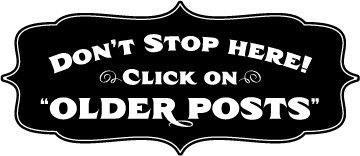
8 comments:
Can you buy the Adobe software online and download it that waY?
I soo want to do this!
hugs,LEslie
You are doing a great job! Digital Scrapbooking is soooo addictive for me! I hope my laptop gets fixed soon so I can waste more time on the computer! :)
Awesome!! Thanks for the great info! I just downloaded photoshop and still trying to figure it out. I may be referencing this post frequently! ;)
Great Q&A!! Thanks!! For me I think I am just intimidated by all of the choices. LOL!
You are such a good share person! Like my oldest Nathan said at the age of 4 to his brother at the age of 2 on his birthday...."Remember Jake, sharing makes you feel good". That would the result of Barnie. I have adobe photoshop and I cant figure it out at all. When is Hawaii? Hugs and blessings, Susie
Awww, thanks for the shout out, again! And I love your calendar pages, I too download Shabby Princess desktop calendars every month. So fun!
I am at the scrpbook crossroads too. I tried some digital things but can't get myself to put down the paper cutter and adhesive. Thanks for the info! I am going to watch the lessons...maybe then my tune will change!
Your site is Amazing,but the pics of your cutie pies are even Better!!!! Thanks for putting a comment on our blog, it is nice to get connected again.. I will post pics soon!!!
Love, Shari
Post a Comment